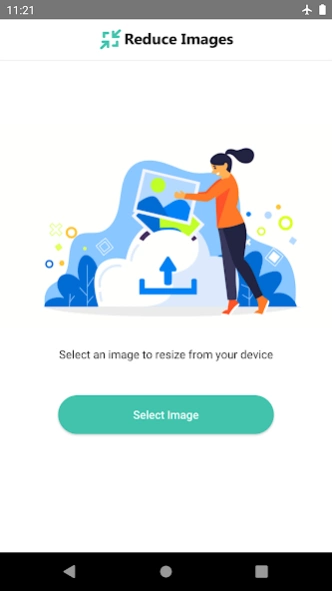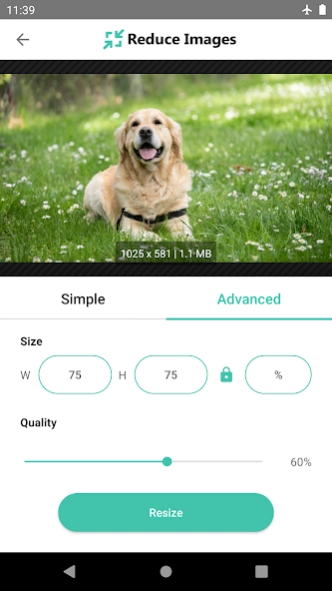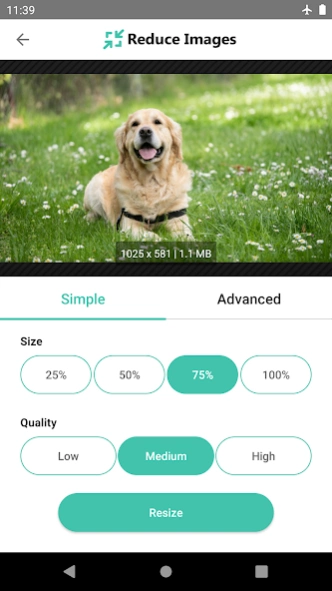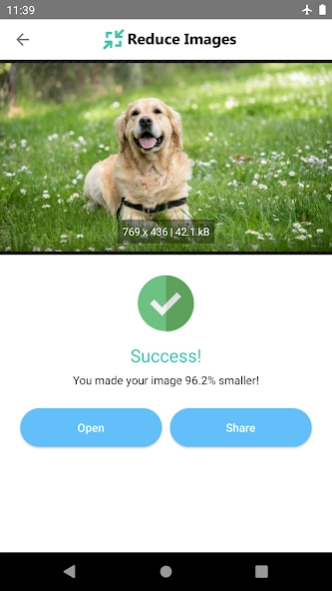Reduce Images - Image Resizer 0.8.1
Free Version
Publisher Description
Reduce Images - Image Resizer - Resize images on your phone before sharing to save time and data!
With Reduce Images you can quickly make images on your phone smaller and easier to share. Smaller images are uploaded much faster and save data on your internet plan.
This app works in two ways:
- You can open the app, select an image and quickly choose a new size, and share it to someone else.
- You can select "Share" on any image on your phone to share the image with our app. Reduce Images will open and let you resize it and share it to any app or contact you wanted to share in the first place.
Features:
- Simple resizing lets you resize to fixed sizes and qualities for the fastest results.
- Advanced resizing lets you choose a width and height in pixels or percentages, and an exact quality for the image result.
- Preview the image result before sharing.
- Lock aspect ratio (proportions) of the resulting image, or change the aspect ratio as needed.
Visit www.reduceimages.com if you want to resize images on your computer instead.
About Reduce Images - Image Resizer
Reduce Images - Image Resizer is a free app for Android published in the System Maintenance list of apps, part of System Utilities.
The company that develops Reduce Images - Image Resizer is Moula Software. The latest version released by its developer is 0.8.1.
To install Reduce Images - Image Resizer on your Android device, just click the green Continue To App button above to start the installation process. The app is listed on our website since 2021-01-03 and was downloaded 1 times. We have already checked if the download link is safe, however for your own protection we recommend that you scan the downloaded app with your antivirus. Your antivirus may detect the Reduce Images - Image Resizer as malware as malware if the download link to com.reduceimages is broken.
How to install Reduce Images - Image Resizer on your Android device:
- Click on the Continue To App button on our website. This will redirect you to Google Play.
- Once the Reduce Images - Image Resizer is shown in the Google Play listing of your Android device, you can start its download and installation. Tap on the Install button located below the search bar and to the right of the app icon.
- A pop-up window with the permissions required by Reduce Images - Image Resizer will be shown. Click on Accept to continue the process.
- Reduce Images - Image Resizer will be downloaded onto your device, displaying a progress. Once the download completes, the installation will start and you'll get a notification after the installation is finished.